Here’s everything you need to know about the transition from the old to the new version of Kizeo Forms!

Here’s everything you need to know about the transition from the old to the new version of Kizeo Forms!
Tuesday, April 7, 2020 the new version of Kizeo Forms will become available on the Play Store and Appstore to download for free. To help you in this application transition, we have listed the different steps to follow below.
Our Customer Service team will assist you if necessary during the usual business hours.
You can also use the “Kizeo Forms: new version” discussion space on the Kommunity platform. Do not hesitate to consult it, we will take the time to give you clear and precise answers.
We advise you to consult all our recent publications:
Your internal organization is our priority!
Here are the key checkpoints for an easy transition:
1 : I verify which version I’m on
- You are on the historical version of Kizeo Forms (version 6.8.0).
The new version of the application will be available on the Play Store and App Store on April 7, 2020. You will have to download it (see point 2) on your smartphone and delete the old version.
- You are on the beta-test version (Kizeo Forms 0.9.16).
On April 7th you will have to replace it with the new version of Kizeo Forms. You will just have to update your application: settings > application information > update!
Please note: the update is not done automatically. A notification in the form of a “red dot” on the application tells your users that an update has to been made.
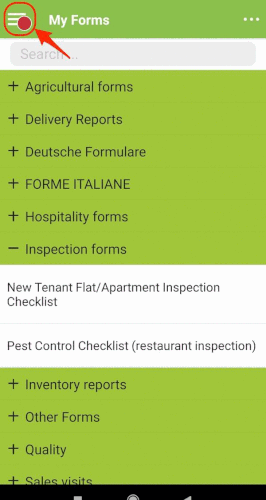
2 : Differentiate between the new and the old application on the store
It will be very easy to distinguish the two applications on the store:
- The historical version of Kizeo Forms will be labeled “Kizeo Forms 2011″ and its logo will change from green to grey.
- The new version of Kizeo Forms, which will be the official version as of April 7, will have a green and blue logo with the words “NEW“. (only on Android; on the Appstore you will see the traditional logo).
 |
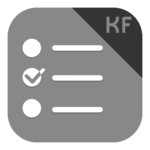 |
| New version | Historical version |
To use the latest version of Kizeo Forms a technical prerequisite must be met. Your smartphone must have an operating system, other than Windows phone, and superior to Android 5 or iOS 10.
3 : Some important details and instructions to be observed
- I make a note of my login information.
Since you will need to login on the new version, make sure your users remember their login credentials: username, password and company code.
- I complete all my drafts and “pending data”.
On the historical application, you have to complete and therefore send the drafts. You must also make sure that there is no more data waiting to be sent: Home screen > History > Draft; Pending; Sent.

- verify the status of my “Push”.
The “Inbox” on the mobile must be empty. That is to say, all received pushes must be completed: Home screen > Reception.
- I download the application using a Wifi network.
For more comfort and speed, we advise you to download the new version of Kizeo Forms using a WIFI network. Your first connection to the application will download all your external lists and forms. This action may take a few minutes.
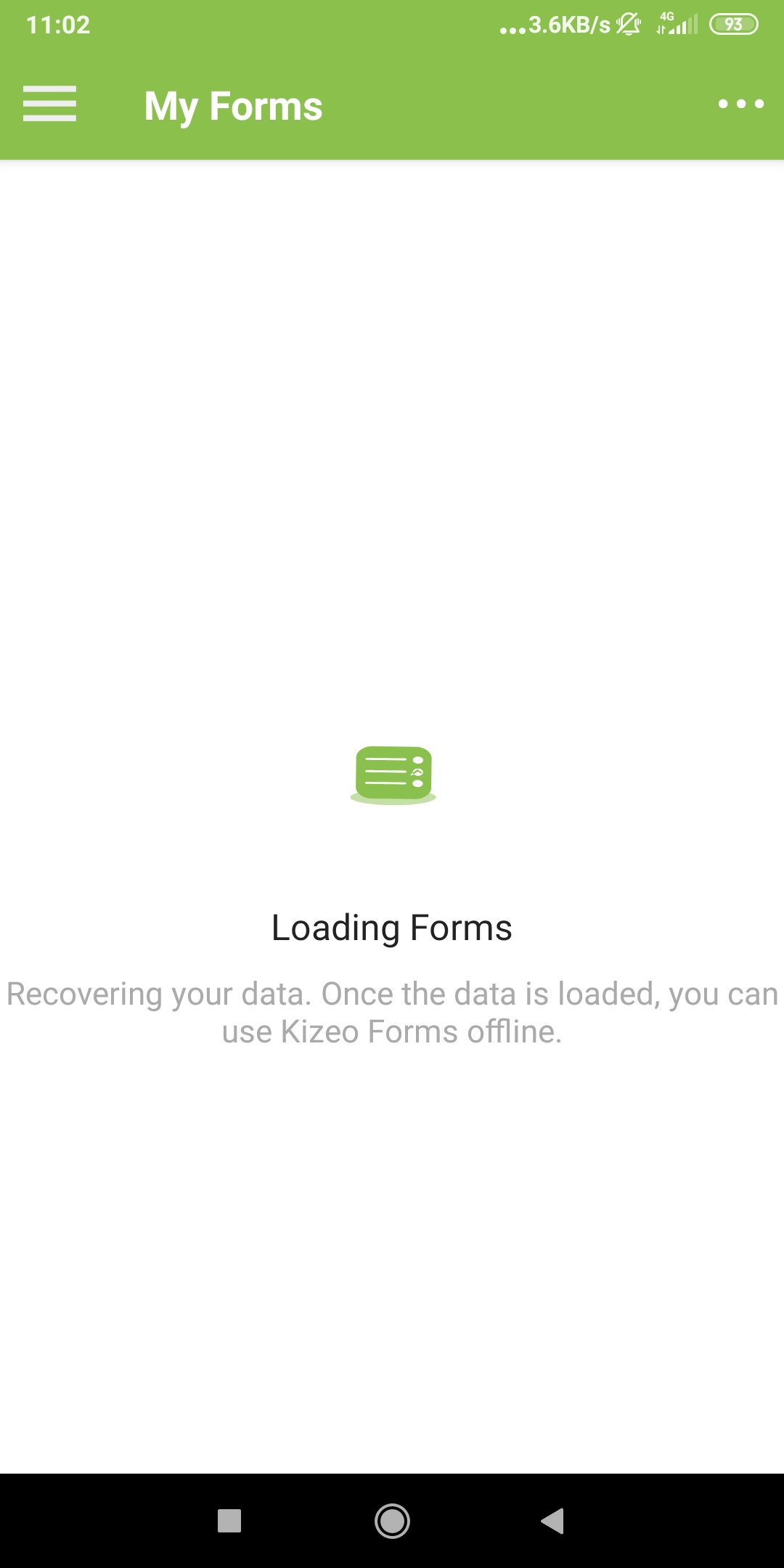
- I delete the historical version from my mobile.
Deploying the new version of Kizeo Forms does not automatically delete the historical version of Kizeo Forms (version 6.8.0) on your mobile.
Once the new version is installed on your mobile, there is no need to keep the historical version.
Note: if a “Push” is sent to you, you will only receive it on the new version (even if you have kept the old one on your smartphone).
4 : Retrieve my historical data on the new version of Kizeo Forms
Any data not sent will not be available on the new version (see point 3). Only the data that has been sent to our servers will be accessible from the new application. Simply put, when you launch the new Kizeo Forms, your “History” will be empty. Don’t panic, to retrieve your data, perform a “server search” from the “sent” tab of the “Data” folder. From there, you will be able to access all the data you have sent since the creation of your account in the new version of Kizeo Forms.
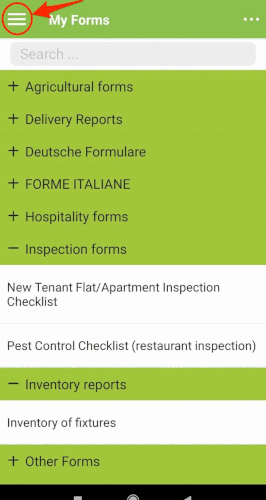
*You must have an internet connection to perform this operation.

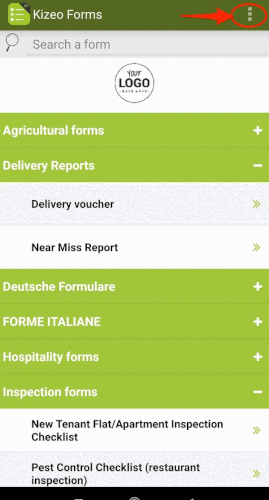
Post a comment