Category Archives

Transfer of data between users of the same account (mobile to mobile)
Kizeo Forms users can transfer forms to other users of their account. Step1: Activate the transfer option. Go to the general options of your form. In the Mobile tab, check the function allowing the transfer. The activation of this option will display a new Transfer button in the mobile application as well as on the web entry. Step2: Manage the rights of transfer. Go to Configuration -> Forms […]

How To Adjust The Settings Of Your Pictures In Reports & E-mails
If you often add pictures to your report after you filled out your digital form on your mobile device, then this article is for you! We will go over the different ways to retrieve data from your pictures: geolocation or date for instance. Also, you can choose the size of those pictures in your custom-made report. Define the size of your pictures. Per default, the size of […]

The External List Page Now Has A New Look!
The External Lists page in your Back Office is getting better! Indeed, we added new features to simplify the use of external lists and plus it looks way better! 1.The new features From now on, you can: Quickly find your list by entering its name, heading or owner in the Search bar (on the top right corner of your screen) Sort the display of the lists you have in your […]

How To Use The External List Page
From the external list page, you can create, modify and delete your external lists. You can also manage their rights. First, let’s log into your Kizeo Forms account from the online platform www.kizeoforms.com Second, click the External lists tab on the left side of your screen-> Then My external list. 1. General Use In this section, we will go over the basics of this page, like for instance the display settings […]

How To Update An External List Using Kizeo Forms’ API?
This article is intended for advanced Kizeo Forms users and the instructions given here require IT skills. Using external lists inside your forms is very convenient. It allows you for instance to insert useful informations like customers contact details, lists of supplies or lists of references. You can re-use those same lists in different forms. Did you know that there is a way to automatically […]

How to calculate the number of lines in your table ?
This Kiz’Tip comes along with the new «Near Miss Report» form available in the library so that you can see a specific example. Feel free to download this form! You wonder how to know how many lines you have in your table after you collected your data? How to make this figure appear in your customized report? Well, it is totally possible to set your Kizeo Form once so […]
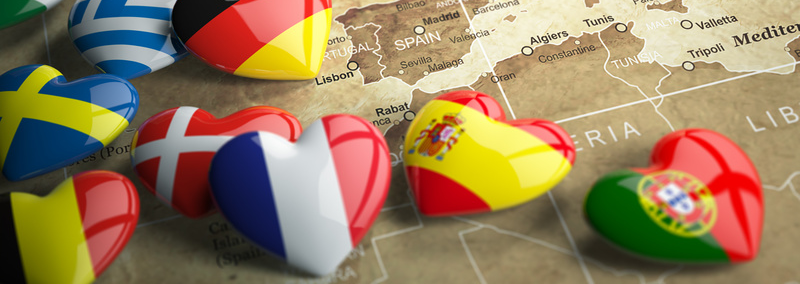
Your Kizeo Forms application is now available in Portuguese!
As we are present in 38 countries, Kizeo Forms is available in several languages, which are: Back-office and mobile application: French, English, Spanish, German, Italian, And recently, Portuguese! For the mobile application only, the following languages are added Hebrew, Korean, Dutch, Russian, Swedish, And Chinese. In order to always meet your expectations, you canl find in our teams French, English, Spanish, German, Italian and Portuguese […]
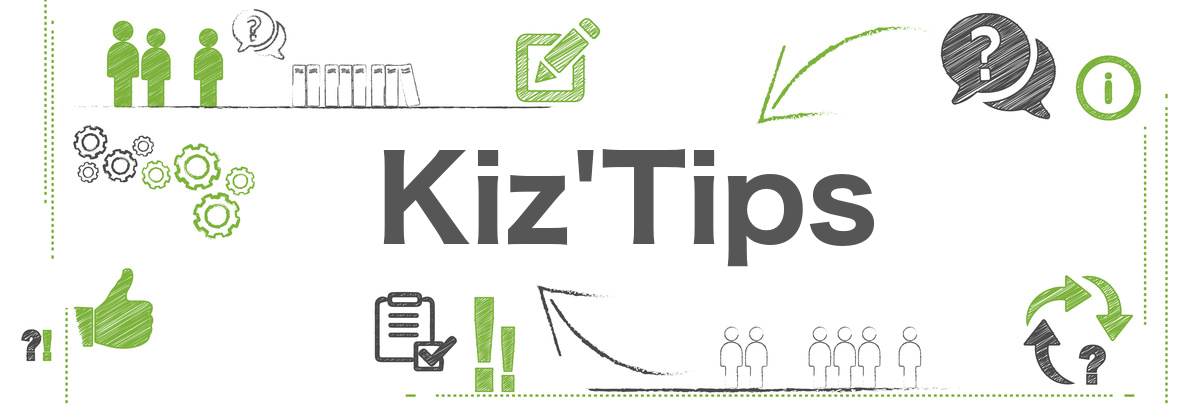
How can I create a timesheet report on mobile or tablet with Kizeo Forms?
Would you like to record time worked or create a timesheet report using Kizeo Forms? It is possible! Let us take the example of an employee who, when arriving at a construction site, needs to transfer his timesheet to his manager and have at the end of his entry: His geolocation to proove he is on site. To display the list of site to facilate […]
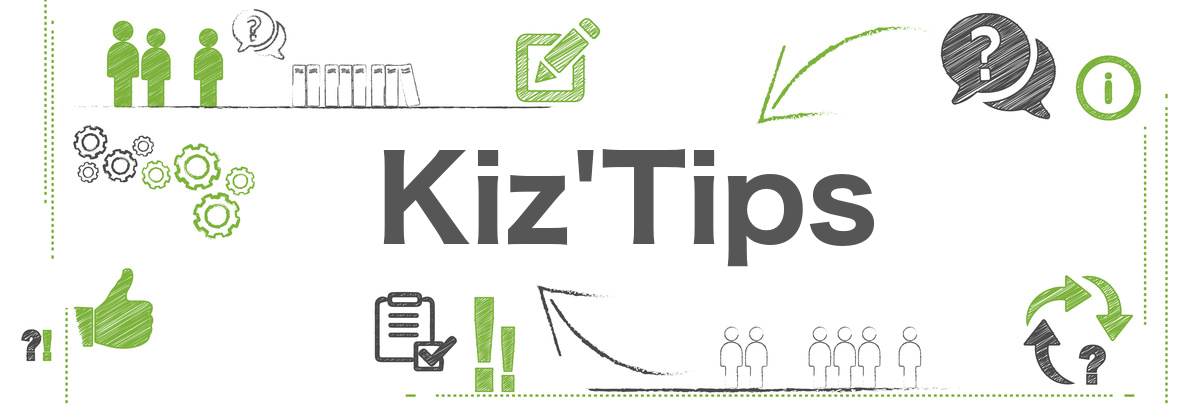
3 steps to create conditional formulas: the Certificate of compliance form
Do you want to create conditional formulas with Kizeo forms? Would you like to get a percentage automatically when you fill in your form? This is possible! Let take the example of an electrician who, during an electrical inspection with a customer, needs to be able to evaluate the different points to be checked and to have automatically at the end of its input: Percentage […]

The Customizable User Fields
Customizable user fields are used to add other fixed values to each users. They allow you to play on the visibility of your elements and sort your lists according to the profile of the user. You are a manager of a sales department. Your salesmen have visits throughout France. You want to reduce their prospecting lists to only see their leads. Moreover, in order to approve the purchase order form, […]
